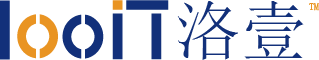纯CSS3文字Loading动画特效
纯CSS3文字Loading动画特效
<!doctype html>
<html>
<head>
<meta charset="utf-8">
<title>纯CSS3文字Loading动画特效</title>
<style>
body {
background:#000;
}
#load {
position:absolute;
width:600px;
height:36px;
left:50%;
top:40%;
margin-left:-300px;
overflow:visible;
-webkit-user-select:none;
-moz-user-select:none;
-ms-user-select:none;
user-select:none;
cursor:default;
}
#load div {
position:absolute;
width:20px;
height:36px;
opacity:0;
font-family:Helvetica, Arial, sans-serif;
animation:move 2s linear infinite;
-o-animation:move 2s linear infinite;
-moz-animation:move 2s linear infinite;
-webkit-animation:move 2s linear infinite;
transform:rotate(180deg);
-o-transform:rotate(180deg);
-moz-transform:rotate(180deg);
-webkit-transform:rotate(180deg);
color:#35C4F0;
}
#load div:nth-child(2) {
animation-delay:0.2s;
-o-animation-delay:0.2s;
-moz-animation-delay:0.2s;
-webkit-animation-delay:0.2s;
}
#load div:nth-child(3) {
animation-delay:0.4s;
-o-animation-delay:0.4s;
-webkit-animation-delay:0.4s;
-webkit-animation-delay:0.4s;
}
#load div:nth-child(4) {
animation-delay:0.6s;
-o-animation-delay:0.6s;
-moz-animation-delay:0.6s;
-webkit-animation-delay:0.6s;
}
#load div:nth-child(5) {
animation-delay:0.8s;
-o-animation-delay:0.8s;
-moz-animation-delay:0.8s;
-webkit-animation-delay:0.8s;
}
#load div:nth-child(6) {
animation-delay:1s;
-o-animation-delay:1s;
-moz-animation-delay:1s;
-webkit-animation-delay:1s;
}
#load div:nth-child(7) {
animation-delay:1.2s;
-o-animation-delay:1.2s;
-moz-animation-delay:1.2s;
-webkit-animation-delay:1.2s;
}
@keyframes move {
0% {
left:0;
opacity:0;
}
35% {
left: 41%;
-moz-transform:rotate(0deg);
-webkit-transform:rotate(0deg);
-o-transform:rotate(0deg);
transform:rotate(0deg);
opacity:1;
}
65% {
left:59%;
-moz-transform:rotate(0deg);
-webkit-transform:rotate(0deg);
-o-transform:rotate(0deg);
transform:rotate(0deg);
opacity:1;
}
100% {
left:100%;
-moz-transform:rotate(-180deg);
-webkit-transform:rotate(-180deg);
-o-transform:rotate(-180deg);
transform:rotate(-180deg);
opacity:0;
}
}
@-moz-keyframes move {
0% {
left:0;
opacity:0;
}
35% {
left:41%;
-moz-transform:rotate(0deg);
transform:rotate(0deg);
opacity:1;
}
65% {
left:59%;
-moz-transform:rotate(0deg);
transform:rotate(0deg);
opacity:1;
}
100% {
left:100%;
-moz-transform:rotate(-180deg);
transform:rotate(-180deg);
opacity:0;
}
}
@-webkit-keyframes move {
0% {
left:0;
opacity:0;
}
35% {
left:41%;
-webkit-transform:rotate(0deg);
transform:rotate(0deg);
opacity:1;
}
65% {
left:59%;
-webkit-transform:rotate(0deg);
transform:rotate(0deg);
opacity:1;
}
100% {
left:100%;
-webkit-transform:rotate(-180deg);
transform:rotate(-180deg);
opacity:0;
}
}
@-o-keyframes move {
0% {
left:0;
opacity:0;
}
35% {
left:41%;
-o-transform:rotate(0deg);
transform:rotate(0deg);
opacity:1;
}
65% {
left:59%;
-o-transform:rotate(0deg);
transform:rotate(0deg);
opacity:1;
}
100% {
left:100%;
-o-transform:rotate(-180deg);
transform:rotate(-180deg);
opacity:0;
}
}
</style>
</head>
<body>
<!-- <div id="load">
<div>G</div>
<div>N</div>
<div>I</div>
<div>D</div>
<div>A</div>
<div>O</div>
<div>L</div>
</div> -->
<div id="load">
<div><img src="./images/laohu.png"></div>
<div><img src="./images/laohu.png"></div>
<div><img src="./images/laohu.png"></div>
<div><img src="./images/laohu.png"></div>
<div><img src="./images/laohu.png"></div>
<div><img src="./images/laohu.png"></div>
</div>
</body>
</html>
我们从以下三个方面,对比纯静态和伪静态两种静态页面生成方式,逐一展开分析。
用JS的正则表达式如何判断输入框内为中文或者是英文数字,或者是三者混编
css制作扇形
PhpStorm 2022.1 EAP 3 在 PHPDoc 和属性中添加了对多行和嵌套数组形状的完全支持:在这种情况下,可以使用数组形状注释定义数组结构,以获得键的代码补全并推断值的类型。
PHP作为Web界第一大语言近年来热度不够,但是这几年的进步和成长却没有中断。在2022伊始,我们来一起学习一下目前PHP的现状以及最新版本带来的特性。
Linux程序前台后台切换:在Linux终端运行命令的时候,在命令末尾加上 & 符号,就可以让程序在后台运行Ubuntu$">root@Ubuntu$ ./tcpserv01 &
Python 的正则表达式支持 多行模式,将每行文字分别匹配。然而各种操作系统里,换行符的表示法各不相同,会导致 Python 不能正确使用多行模式。
弹性布局,又称“Flex布局”,是由W3C老大哥于2009年推出的一种布局方式。可以简便、完整、响应式地实现各种页面布局。而且已经得到所有主流浏览器的支持,我们可以放心大胆的使用。